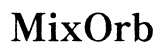Introduction
Rebooting an iPhone might seem like a simple task, but its implications stretch far beyond what meets the eye. From refreshing system processes to improving user experience, a reboot is a multi-faceted operation that deserves some attention. In this blog, we delve into the technical intricacies, the benefits you can expect, and the right way to reboot your iPhone.

The Technical Breakdown
Ever wondered what really goes on behind the scenes when you reboot your iPhone? A reboot involves several technical processes that ensure your device runs smoothly.
Shutting Down Processes
When you initiate a reboot, the system begins by closing all ongoing processes. This includes apps running in the background, system services, and other active processes. The purpose of this step is to provide a clean slate for the operating system, eliminating any potential glitches or issues that may have arisen during usage.
Memory Management
Another crucial aspect is memory management. Once all processes are shut down, the operating system clears the RAM (Random Access Memory). This step is vital for freeing up memory that may have been clogged by apps, ensuring better performance when the device restarts. A clean RAM also means fewer chances of app crashes and system slowdowns.
The Reboot Sequence
Following the shutdown and memory management, the iPhone begins the reboot sequence. This involves running through a series of checks to ensure all system components are functioning correctly. The device performs an integrity check on the file system, verifies hardware components, and loads the operating system from the beginning. This sequence ensures that your iPhone starts with optimal settings, ready for efficient use.
Rebooting is more than just a power cycle; it’s a way to rejuvenate your device’s performance. But how does this translate into real-world benefits for the user?

User Experience Improvements
Understanding the technicalities is one part of the story; knowing how a reboot improves your experience is equally important.
Performance Enhancements
First and foremost, a reboot can significantly enhance your iPhone’s performance. By clearing the memory and closing background apps, the system resources are better allocated, allowing the device to run more swiftly. Whether you’re navigating through apps or playing games, the improved performance is often noticeable.
Battery Life Myths and Facts
A common misconception is that rebooting your iPhone frequently will drain its battery. On the contrary, rebooting can actually help optimize battery performance. By closing down power-hungry processes and recalibrating system settings, a reboot can contribute to a more efficient use of battery life. However, excessive rebooting can have adverse effects, which we’ll discuss later.
Common Issues Resolved
Rebooting can also resolve several common iPhone issues. If you’re experiencing sluggish performance, app crashes, or connectivity problems, a reboot can often be the simplest solution. It helps reset the system and eliminate temporary bugs that may be causing these issues.
Now that we understand the technical and user experience aspects, let’s explore when and how to reboot your iPhone effectively.
When and How to Reboot
Rebooting your iPhone should be part of your device management routine, but it’s essential to know the right way and times to do it.
Regular Reboots
For general maintenance, it’s advisable to reboot your iPhone once a week. This keeps the system running smoothly, ensuring that memory and processes are regularly refreshed.
Forced Reboots
Sometimes, a forced reboot might be necessary, especially if your device is frozen or unresponsive. For iPhones with Face ID, press and quickly release the Volume Up button, then the Volume Down button, followed by holding the Side button until the Apple logo appears. For older models, holding down the Power and Home buttons simultaneously will do the trick.
Warning Signs of Too Frequent Reboots
While regular reboots are beneficial, rebooting too frequently can strain your device. Signs like battery drainage and slower performance may indicate that you’re rebooting excessively. If you find yourself needing to reboot frequently, it could be a sign of underlying issues that need further investigation.
Misconceptions about rebooting can lead to improper usage habits. Let’s clear up some common myths.

Myths and Misconceptions
Several misconceptions surround the act of rebooting your iPhone. Let’s debunk a few.
Rebooting Frequency
Many believe that frequent reboots are necessary for optimal performance. While reboots are beneficial, they don’t need to be excessively frequent. Overdoing it can lead to battery and performance issues.
Impact on Battery Life
Another myth is that rebooting harms your battery life. Contrary to this belief, occasional reboots can actually help optimize battery usage by closing power-consuming processes.
Data Safety
Some users worry that rebooting might delete their data. Rest assured, a standard reboot does not affect your data or settings. It’s a safe and effective way to refresh your device.
Conclusion
Rebooting your iPhone is a straightforward yet effective method to enhance performance and solve common issues. Understanding the technicalities, benefits, and proper rebooting habits can make a notable difference in your device’s longevity and efficiency.
Frequently Asked Questions
Does rebooting delete my data?
No, rebooting your iPhone does not delete any data. It simply refreshes the system processes and memory.
How often should I reboot my iPhone?
For general maintenance, reboot your iPhone once a week. Frequent reboots are not necessary and may strain the device.
What should I do if rebooting doesn’t solve my phone’s problems?
If rebooting doesn’t resolve the issues, you may need to look at deeper troubleshooting steps such as software updates, resetting settings, or contacting Apple Support for further assistance.